

A.K.A Gatekeeper
I love food, don't deprive me of it.
I'm not Princess, I'm Queen
I can be quite grumpy and when I am, I hide here, my dungeon for reflections, ramblings and ranting.
Whatever I write are opinions, and may not be the whole truth. Do not read it like the Gospel.
I hate as vehemently as I love
I already know I'm crazy, be my friend, it's safer
Different is not bad, just not the same as the rest
If you don't like me, it's probably mutual
But I'm nice, really :p
Blog started 21st June 2007, shifted from www.thegatekeeperstory.blogspot.com
If you wanna be linked, just tag ok?
Please use my haloscan to comment on specific posts by clicking on the
"Speak your mind"
link at the end of each post.
For misc/random comments just tag on the latest post.
I'm just too sick and tired of a tagboard with a short term memory.
Thanks! :)
I hate resigning myself to fate, so this is what I did to change the layout into the old blogger templates so I can use those pretty blogskins again! The screenshots are pretty much self-explanatory since I can't really explain in words how I did it...
Click on the pictures for an enlarged version k?
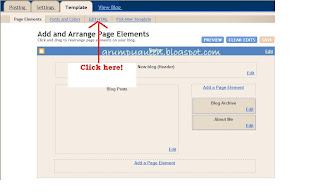

Post updated 21st Aug 2007:
For the benefit of those who were never on the old blogger, this screenie was added to show you how to update your template from now on...
Dashboard-->Template-->Edit HTML
